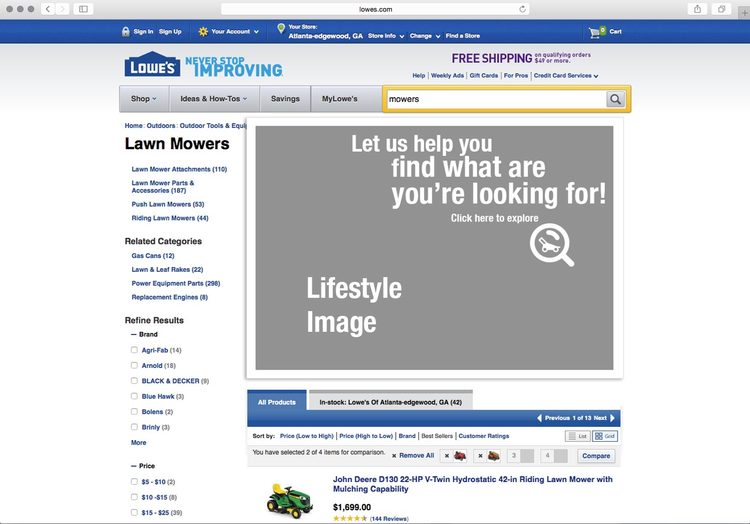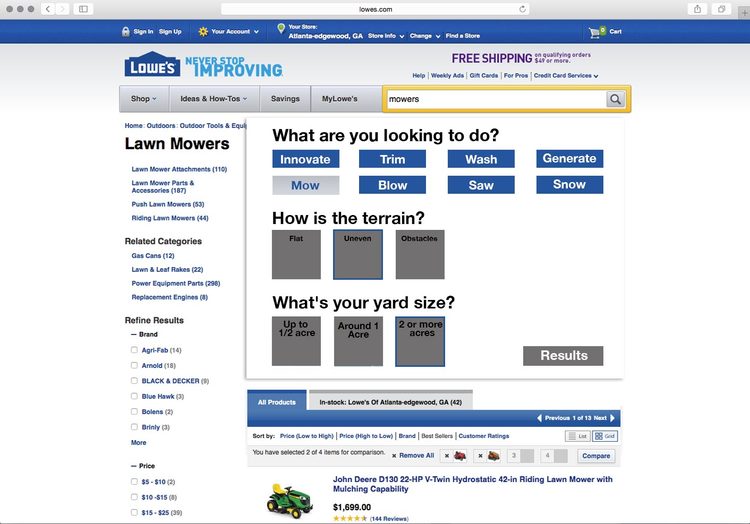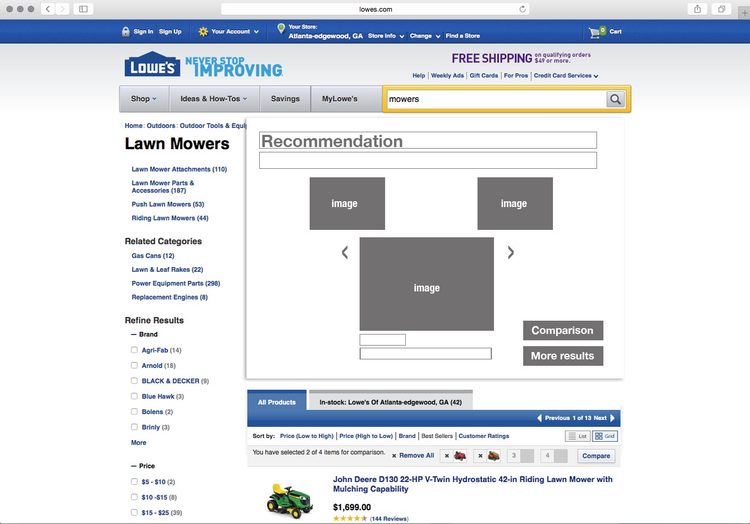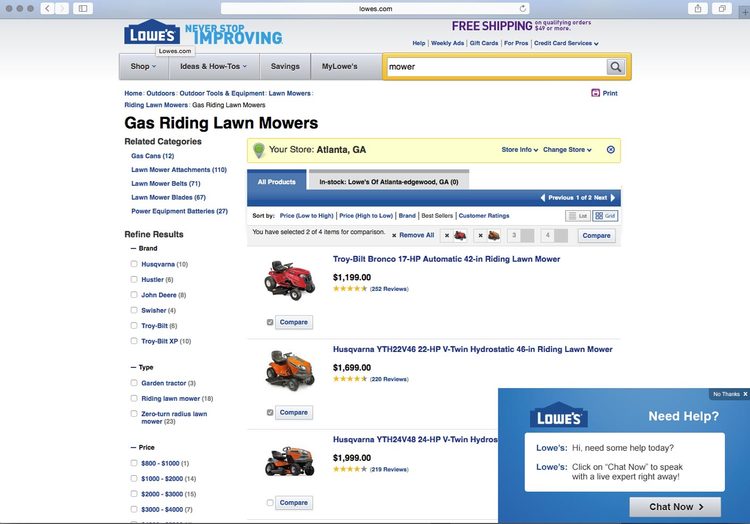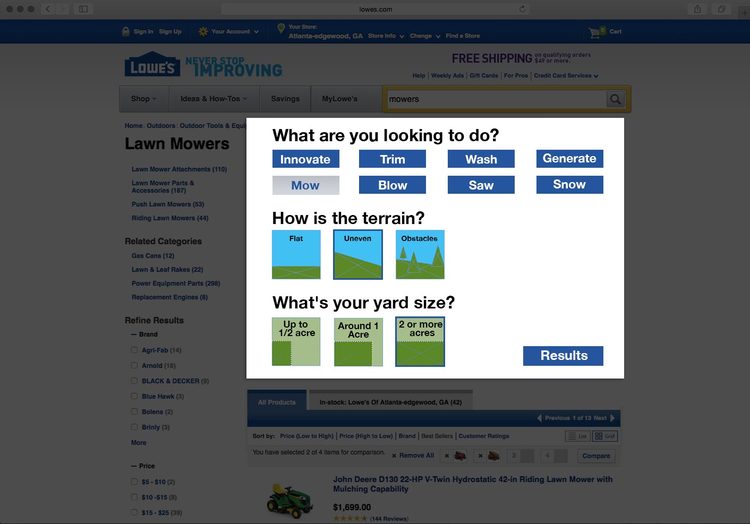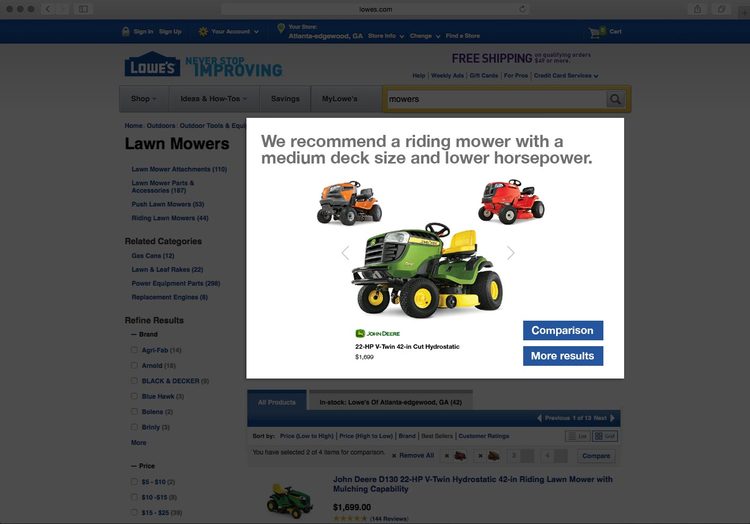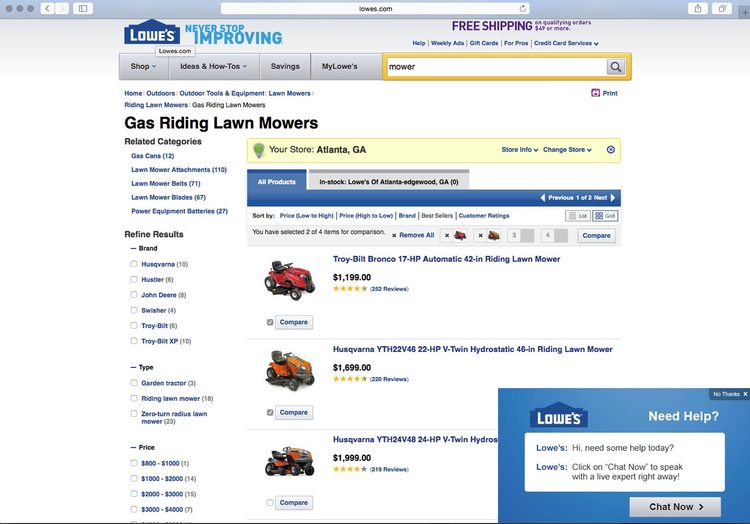Case Study: Lowes - Outdoor Power Equipment
The product
Lowe’s had launched their Outdoor Equipment Microsite. Lowe’s noticed that they were not getting the online buy-in that they had hoped. They wanted to gain a UX strategy to help the consumer choose the right equipment with ease. Their goal was in gaining some insights into how the consumer was choosing their products based on how customers were interacting with the O.P.E. product categories, and to reallocate and re-design some items on the O.P.E. microsite for ease of use for the consumer.
THE CHALLENGE
The main objective of the microsite is help the consumer choose products with ease. Our goal is to re-design with a newly proposed User Experience and User Interface.
USER RESEARCH AND DISCOVERY
We conducted user research analysis and gained insights from consumer surveys and Subject Matter Experts within Lowe’s corporate office asking our participants pointed survey questions concerning the current layout of the site.
WHAT DID we LEARN?
The equipment was hard to find and challenging to figure out specific needs to point them quickly to the O.P.E. that would fit their needs. The time took too long and the buy-in was lost in frustration. The imagery was beautiful, but it only drove the feeling of the lifestyle and conveyed only the feeling of the story, The end result needed to drive to the result of a purchase. The timing to find the product to fit the need should be quicker and easier to meet the end need, find comparisons, investigate solutions and purchase price to end in the purchase of the Outdoor Power Equipment.
THE SOLUTION
Revise the site for ease of use and ultimately help grow sales, and increase KPI’s.
The personality and tone should be professional, convincing and trustworthy. The voice should speak to the consumer and their immediate need.
Montage of lifestyle imagery to the right that quickly moves the consumer to their goal. Answer the question; “What are they looking to do?, Mow, Blow, Wash, Saw, Generate, Snow, Trim”. Drive the listing of imagery of items with quick hover points of pop-up/hover callouts of information - 3D viewing - click to enlarge. Add a Quick reference indicator of goals once you click the “Mower” imagery. Help the consumer to know “How to Choose?” that delivers timely value. Ease of use in exploring the latest innovation in products. Add an action icon in the hero to quickly explore products white paper and comparison charts. Drive quickly back to the main page. Make the ease of use in mapping to the store locator and shipping options.
• Useful • Desirable • Valuable • Accessible • Credible • Responsive